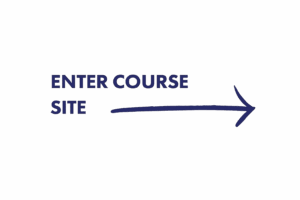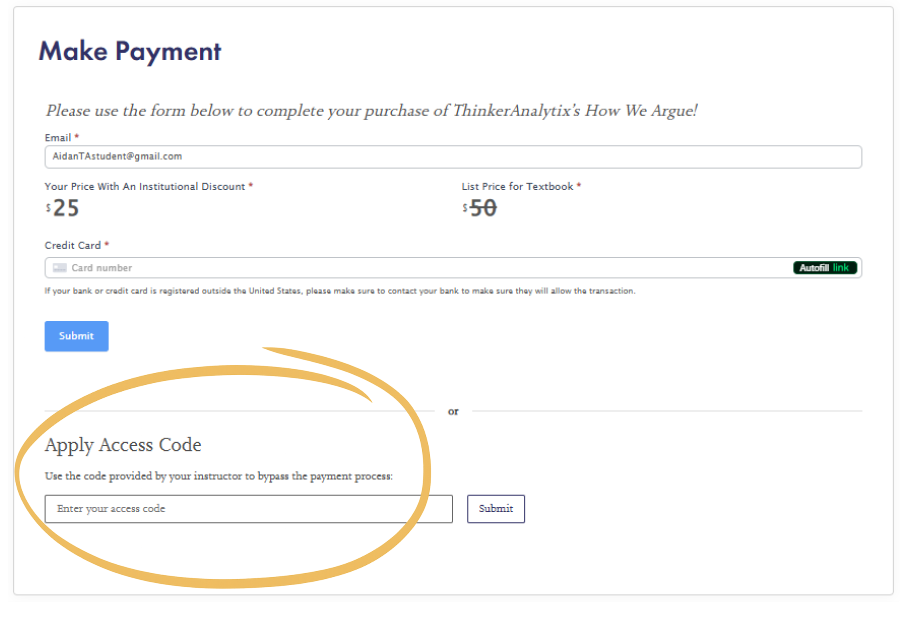thinkARGUMENTS REGISTRATION INSTRUCTIONS (FOR STUDENTS)
Please click the chat icon on the lower-right hand side of the screen or email [email protected] to reach a team member with any questions.
Step 1:
You now have an an access code to use thinkARGUMENTS. The code will be a string of letters and numbers and start with “A”. Keep this code safe!
MY ACCESS CODE: __________________
Step 2:
Click the thinkARGUMENTS registration link provided by your professor. If you aren’t sure where to find the link, we recommend looking at your course website and checking for a link in emails from your professor.
Step 3:
On the thinkARGUMENTS registration page, fill out your information (make a username, password) and click submit.
Step 4:
On the thinkARGUMENTS homepege, click “Get Started”
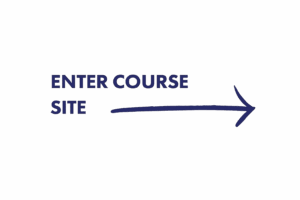
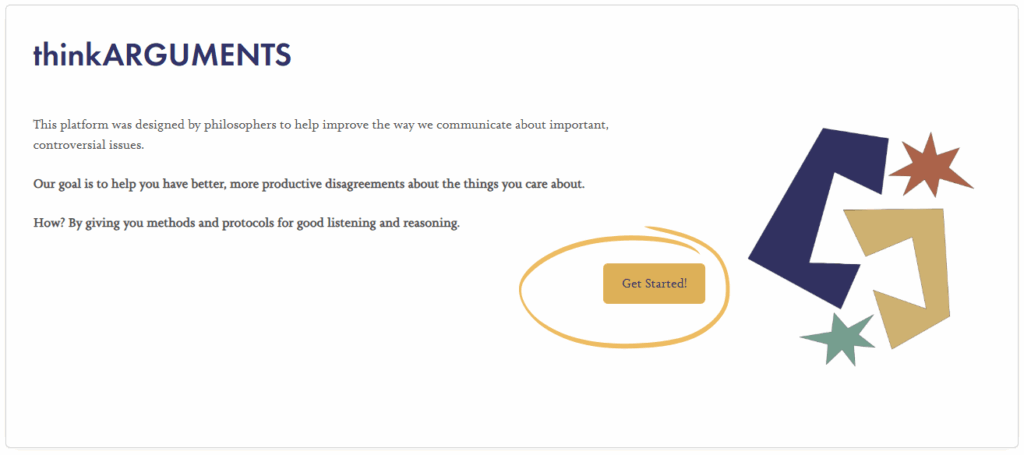
Step 5:
When you see the paywall appear:
STOP! Don’t pay.
At the bottom of the page, enter the digital access code you received at the bookstore. See image below. Enter the code carefully– it must be an exact match!
Click submit, and you’re ready to start the lessons! If you are told your code is invalid, reach out to us in the chat.